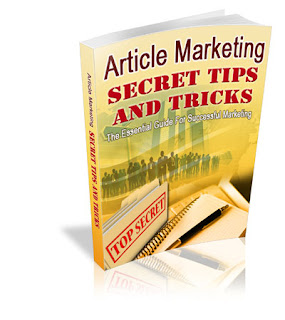Some users are the fans of both Apple devices and YouTube, and they want to enjoy the YouTube videos on iPod, iPad or iPhone easily. ImTOO YouTube to iTunes Convert for Mac can help to do this well. It is able to download and convert any YouTube videos to iTunes in one step, and then sync them to your Apple devices simply.
Moreover, it is easy and convenient to browse YouTube site in the built-in browser of this application, play and choose your favorite videos, then download and convert.
Software Screenshot:
Software Functions:
One Step from YouTube to iTunes on Mac
With ImTOO YouTube to iTunes Converter for Mac, you can download and convert YouTube video to iTunes supported H.264, MPEG-4 or MP3 in one step.
YouTube FLV Downloader and Converter
Get the YouTube FLV files to PC and the converted videos to iTunes at the same time. Convert FLV files from local disk directly is also supported.
Download and Convert in Batches
ImTOO YouTube to iTunes Converter supports downloading and converting many YouTube videos in batches at a time.

![ImTOO YouTube to iTunes Converter for Mac YouTube to iTunes Converter for Mac [Download]](https://blogger.googleusercontent.com/img/b/R29vZ2xl/AVvXsEhiC6-WDC00mLowHN3Lp_3Rzcwi5gm-LTp1kntVYjTUgJx5onn-S1R08a7WXZ6clrMcvlbpVYUF3_VJt6JoyytH0K7tIfJpnmZ9y1NIesExrHZWtqXfuKRAVkhUZD3iRVzyP92EM1Vfa8Oz/s1600/youtube-to-itunes-converter-for-mac.jpg)
![ImTOO YouTube to iTunes Converter for Mac Screenshot YouTube to iTunes Converter for Mac [Download]](https://blogger.googleusercontent.com/img/b/R29vZ2xl/AVvXsEjmbJYCncq36Xxmsk6ANdHPBv39qCuHeb_e53a52uSVXH_nyL-3TvwmQ5DhW6drxqkRVEfyAtjF3NjS1VFjFoc15bu-4OoYUpG4qHz6zKET9PwcHoQ7VQlk9TR_t4-zWWosLQmgCaBAU1Ip/s640/hd-video-converter-for-mac.gif)
![Tracks Eraser Pro Tracks Eraser Pro [Download]](https://blogger.googleusercontent.com/img/b/R29vZ2xl/AVvXsEgPlTq0OtIhG7glmXsPth6C5c0n507uqCNy-y8-9Xt5P1GOlyjk1T5S0Yze50emuZUj60PEtPB9bLKmH2xDAESpwpIYHv4qxNSELr_BIdTEtE6PoPY7SYgG7YjDyQOhWtIg_5qdCz9O17eL/s1600/tracks+eraser+pro.gif)
![Tracks Eraser Pro Screenshot Tracks Eraser Pro [Download]](https://blogger.googleusercontent.com/img/b/R29vZ2xl/AVvXsEgAgZ028gRulS9bEnT_bkp9-kcnEdV7qbG-Z2VIQd767NazeU5ZZVl1_Iwf8EdgqCmp6ssDSDIJFt71KH1nbMqMtQZhTMWUZVPl0CgLAaUeGBR6msnCvaJEpRHdBSxGdrc_ZTFwtC42Qpt2/s400/trackseraserproscreenshot.JPG)
![Movie Converter for Mac Movie Converter for Mac [Download]](https://blogger.googleusercontent.com/img/b/R29vZ2xl/AVvXsEj1mguLhr21Nrx2OblNQxQEIAIYMgQUO03pM4Z-1og4dh7diL26qEt1EENIIBQHcDVOmQV-z7kL38EN-iHFhjQdb5Mg16b6wGxEJw5jIKWHF18Od5F_S_blEpcL3J6CRTdHp7CgwIh3nj2L/s1600/movie-converter-for-mac.jpg)
![Movie Converter for Mac Screenshot Movie Converter for Mac [Download]](https://blogger.googleusercontent.com/img/b/R29vZ2xl/AVvXsEjmE5xRa6GcrGRh_Fb72SrVcww74yoWnoOcUsvV3s7IjBh-Und7-D2eKTbRUcaR6lS0AzZJCPnnj4jib2DMQWNQpXvpiZNc2B8mw5MpluTEjmX3D3BY9HEfkLq1yOJpGpilMT19cM-XEMGn/s640/movie-converter-for-mac-screenshot.jpg)
![Anti Keylogger Anti Keylogger [Download]](https://blogger.googleusercontent.com/img/b/R29vZ2xl/AVvXsEjAfD9P_axsVU1pgaCtK6-Xyns_JV2kdznd9zifyIv48sCGGXg9sw5eJkSBWKhPIE65Q5SEXMagDeIZ9qHAm9ye1UTnZHnAWbl5m-tv7J8cgHsSo_4l5HDgmEc_SQ3ovfMa_E4BoCUPmeeI/s1600/anti-keylogger.jpg)
![Anti Keylogger Screenshot Anti Keylogger [Download]](https://blogger.googleusercontent.com/img/b/R29vZ2xl/AVvXsEjkTCKSP1BfghJ3gchXvdklPipi90unQw5QjvDAlr9p3NBnv49dPXwzeOqv9vHqKW5lPhivQD2srWk4hIcY96l-fyJexxoPRHsxFLJy38Sq3IN2aqo-l6nhhoiuYMQt6Ho8Ejor_tMRBWFw/s640/antikeyloggerscreenshot.gif)
![AVI to DVD Creator AVI to DVD Creator [Download]](https://blogger.googleusercontent.com/img/b/R29vZ2xl/AVvXsEgwHTgkphY-8a-pR9bNz2y4XYNGmgPTgqjD9RBGhwGwKAwpgrs3kmyaIiSVlSawkJJCYFXCHnyylhL59SU-Ypr_b3sZgiA2xdKArytGbRbp3sOlmZj_ZR38fQPLoSn0dIK3CjVnsDE223nc/s1600/iorgsoft-avi-to-dvd-creator.png)
![AVI to DVD Creator screenshot AVI to DVD Creator [Download]](https://blogger.googleusercontent.com/img/b/R29vZ2xl/AVvXsEgOw33vZpf5nctp67bsCzhbMEXYiidDzAXfOSJv1iIabTtgijIKRll-ZW4thkIolM40SzvkDN997PNa30KJcgbb58tNtA5dqV_Y9mrCXIOKw_Ifwhbc26iabR3ottnhnCA_T2QCJrf9h1eO/s640/avi-to-dvd-creator-screenshot.jpg)
![AVCHD Video Converter AVCHD Video Converter [Download]](https://blogger.googleusercontent.com/img/b/R29vZ2xl/AVvXsEiukdjwAF2ESHbQbuFg7KIDSWrZLv4fFQ-YrFkAz80QEkc_mLfrJLQrg0FTqBSf-wPwcKEfXqv0T3BHwTQ4ZDGt7MDe81VvyZ0mLpGshsZW8cQgI2OBUXf5D7N2jbGdZK_WYPVlrNdhea8W/s1600/avchd-video-converter.jpg)
![AVCHD Video Converter Screenshot AVCHD Video Converter [Download]](https://blogger.googleusercontent.com/img/b/R29vZ2xl/AVvXsEhLAuO3Ia-B9vvQvyGOuu_dApwgsGh1uJDKqFasbSaiaHWsPXK-Wr5gUbgja-e9RvMQkeXnsdpVRV2gL7WWyEYbRqX47fa2jx5Y7sN_NlCoTPkGFvf3iiDbtYS5UU3X7EZDo1aoQWhjxNKg/s640/avchd-converter.jpg)
![Cucusoft iTunes Transfer Cucusoft iTunes Transfer [Download]](https://blogger.googleusercontent.com/img/b/R29vZ2xl/AVvXsEilYdR_5B9DW65-xzSg755dEdaTSx4FyT8Mjd0fKaBjhR71egkhgVZ5Kwrf1HSP_S7nTbXumBojm_GzFsue7-WY-Jkka6oziC5BKEN_0upw_JcWfUksMjAZg3nSLbKbF1wP9JpMu9Xq31Br/s1600/itunstransfer.jpg)

![Cucusoft Net Guard Free Cucusoft Net Guard [Download]](https://blogger.googleusercontent.com/img/b/R29vZ2xl/AVvXsEhyWIKKNFtRVUBS9dzfgpu-7K_sTHdF3H5l7aF_NU-nTTRef6-XzDTE4d_HbH3vrQ8NwRY6ySSYc5ZLwd1AgPLjdziV6bEb9VBnoQU2XCBTTgSNCWbG7Y2_ZYtNWBbPr4XSqpscqotgd4rM/s1600/BoxNetGuard.png)
![Cucusoft Net Guard Screenshot Free Cucusoft Net Guard [Download]](https://blogger.googleusercontent.com/img/b/R29vZ2xl/AVvXsEjhRkHKdR1IX88SlcYkOCj6RsnmBrtq_5MYlJWorWP-7tuyhejUOfyVTiClA5hJ3OLAqT9bXAYNz3kdp0eEbkdoUzbogiWBLP0QUCwjKIk5vLlK5v_NR_awDZ1LKlOQcm0E5EoFWQABPEMu/s640/NetGuard+Screenshot.png)
![Flash Web Video Creator (Windows version) Flash Web Video Creator (Windows version) [Download]](https://blogger.googleusercontent.com/img/b/R29vZ2xl/AVvXsEhWz6yhgslkC-R7lui_7wIcW7mBlFzwaIjg4-FZ88Sbp9n5v6v2ccNhlrfQJnFo6MeV1j1kkknL9Qm9-lsvovnCe6L_6g9Plbk9Y0tZYqcqhL-dxO0C51c9dS7aO2kFQ_5QcmEhPbsDC6CC/s1600/Video-to-Flash.jpg)
![Flash Web Video Creator (Windows version) Screenshot Flash Web Video Creator (Windows version) [Download]](https://blogger.googleusercontent.com/img/b/R29vZ2xl/AVvXsEhXKGz7egPcCTcwoYlwte0yoLY7AEhJvZakZsJ6rbrs7qfTRJdIMidn797TNyBcBvQ6qlzlNpiGD9kF2kJ413ABIQf263HEpPigSifmhSdiHdbA9NqcPhRuP1OxHPeBAtQ3TJ0Orn26W5S2/s400/iorgsoft-video-to-flash-windows.jpg)
![3herosoft iPhone Ringtone Maker 3herosoft iPhone Ringtone Maker [Download]](https://blogger.googleusercontent.com/img/b/R29vZ2xl/AVvXsEgIoHFiwsaiGuanu5gq-Np5lgSIdKCxkpK8JcIdC_08mZXEBeIrrF_Yv7cyAK91XUiUSzhKvz6_gzelr3URI23_49JmI2W9_jNNPoIFukC-eTx-c3kiw9MTsoKbNtxQdFzvIg2jbYhq3jdK/s1600/iphone-ringtone-maker-box-166.gif)
![3herosoft iPhone Ringtone Maker Screenshot 3herosoft iPhone Ringtone Maker [Download]](https://blogger.googleusercontent.com/img/b/R29vZ2xl/AVvXsEgomTyEW1PX6e1cWhJVVKsQ6Hn01D5tmxE8cgWERdVVhJ2pWET3uCeUjMLutxY7YpMfadloomTbjqRKh9jUMI7gqTKchEq5HE2IBWwWoWFKCdGjqDIjWz-3mpm0pCsNX7Js0jW2VGH6om9l/s400/iphone-ringtone-maker-screenshot.jpg)
![WinAVI Blu-ray Ripper WinAVI Blu-ray Ripper [Download]](https://blogger.googleusercontent.com/img/b/R29vZ2xl/AVvXsEjVVoGltmJLGMXKuEKenYC8Jy90lZKtHME3IKMu4dp34atYtECzOmBBAtQ2t2qW0i2hRDCw2p1vnLoCLmPlriBWQp5hScgOJCCYR-AeohGdgleJP2-nEOCAmsgakwvG1FYgHWoVyh-nYUrn/s1600/blu-ray-box.png)
![WinAVI Blu-ray Ripper Screenshot WinAVI Blu-ray Ripper [Download]](https://blogger.googleusercontent.com/img/b/R29vZ2xl/AVvXsEjPd3f8qrhAzFvk_76R_wNTUw3f0zeLgzMnkLw4Pw6h2o9C-WtuCUDY2874vuDBZPgTF2z0wYF1r1NA6jzPJZKdX2VVxPX6X27ZNTzf0yZe05fecfNaboWOpHh5kDDkdPuTvJsjLD_CSiHd/s400/screnshot-blurayripper.png)



![Aiseesoft iPod Movie Converter Free Aiseesoft iPod Movie Converter [Download]](http://regnow.img.digitalriver.com/vendor/18294/box-Aiseesoft-ipod-movie-converter.jpg)
![Aiseesoft iPod Movie Converter Screenshot Free Aiseesoft iPod Movie Converter [Download]](http://regnow.img.digitalriver.com/vendor/18294/screenshot-Aiseesoft-ipod-movie-converter.jpg)
![DVD neXt COPY neXt Tech™ DVD neXt COPY neXt Tech™ [Download]](https://blogger.googleusercontent.com/img/b/R29vZ2xl/AVvXsEgD_WAiTmlkfoLMT8t5HpHUQU5r1lJUjeftl9PPtDWVdS1MrZUQ0Q69QqkuPbFWBa3F2_rkhH_8FfRInPVyENNeTYsGWkx5aLEKt7kpXf_m0TeII1_wLAXaVzkyaMEeKELtz9jSJy3rhTU9/s1600/neXt_Tech_Box.png)
![DVD neXt COPY neXt Tech™ Screenshot DVD neXt COPY neXt Tech™ [Download]](https://blogger.googleusercontent.com/img/b/R29vZ2xl/AVvXsEggS-B26U0daTTwgnc6cO4Mdjs63L8apUDwOsnBybhyqGtND3arWC12GBh0eu3mwutcbfMKilsemhYyl8x3w4bselK3b-6lMlZ5Aw9o1p2a3C198-XR_K6KFKn_bZqYSs4T8bDqDmEAzu8_/s320/screenshot.png)
![Aiseesoft Mobile Phone Video Converter Free Aiseesoft Mobile Phone Video Converter [Download]](http://regnow.img.digitalriver.com/vendor/18294/box-Aiseesoft-mobile-phone-video-converter.jpg)
![Aiseesoft Mobile Phone Video Converter Screenshot Free Aiseesoft Mobile Phone Video Converter [Download]](http://regnow.img.digitalriver.com/vendor/18294/screenshot-Aiseesoft-mobile-phone-video-converter.jpg)
![Aiseesoft iPhone Movie Converter Free Aiseesoft iPhone Movie Converter [Download]](http://regnow.img.digitalriver.com/vendor/18294/box-Aiseesoft-iphone-movie-converter.jpg)
![Aiseesoft iPhone Movie Converter Screenshot Free Aiseesoft iPhone Movie Converter [Download]](http://regnow.img.digitalriver.com/vendor/18294/screenshot-Aiseesoft-dvd-to-iphone.jpg)